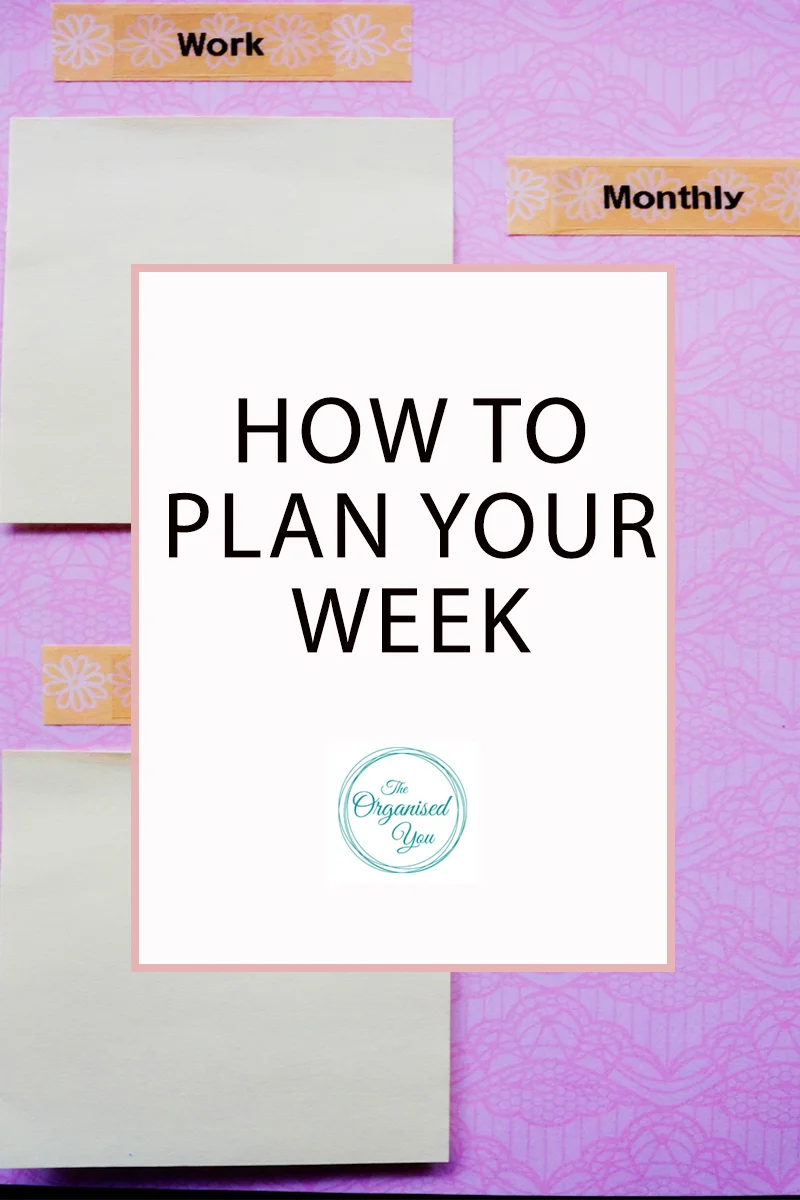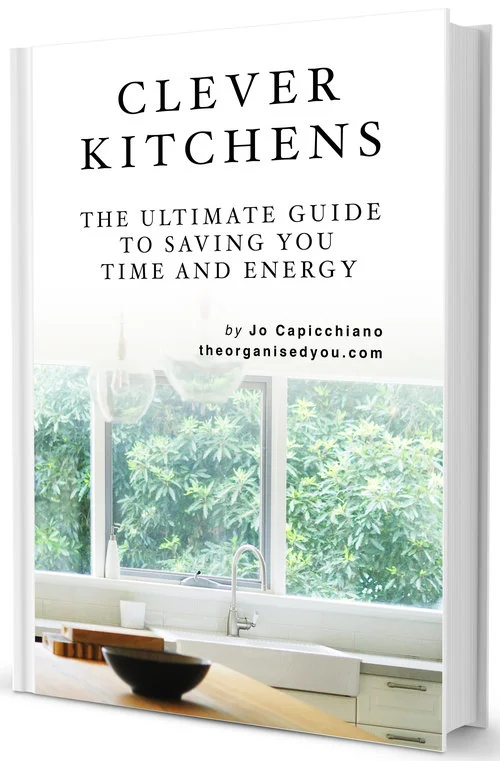Being productive has a lot to do with effectively planning your time, and as such, I am a big fan of planning out my week and month. It's a proven fact that physically recording our to-do's means they become imprinted in our brains and help us remember to complete them. Here's a look at how I plan my time.
BONUS: Get your free Weekly and Master Planner by clicking on the button below!
What I like most about planning and tracking my tasks is not only the satisfaction of crossing off a completed task, but also starting afresh each week. I like to separate my task planner into the categories of business, home and monthly goals; but you might prefer to go with daily / weekly / monthly... whatever works for you.
Thus far, I've been using post-it notes on a new scrap of notepaper each week. While the actual planning method has been working well, I wanted something a little more visually appealing, especially as it lives on the fridge door as a visual reminder of all I want and need to get done. Time to get crafty!
I love this pastel-coloured scrapbook paper that I picked up from Spotlight, and have used it for numerous projects around the home. I believe it's always helpful to have pretty paper on hand - for making cards or labels, to line drawers, to cover a box or a basket... its uses are endless!
I started out by selecting a colour for my master list, which I then cut to size and laminated with my much-loved (and super-cheap!) laminator. This meant I could re-use the master list each week rather than using up all that paper.
Next, I grabbed my trusty labeller to make the heading tags. This has been another great purchase that has been useful not just when I'm working with clients, but also for labeling different items throughout my home.
Want to learn more strategies for planning, prioritising and organising your time better? The Productivity Pack will help create more calm & order in your life... and it's only $7!
Check it out here >>
I printed the headings onto clear labels and stuck them onto washi tape. The sticky-notes were placed underneath, ready to be filled in! The 'monthly' side of the master list has a piece of scrapbook paper cut to size for now, but I'm sure if I hunted enough, I would be able to find a post-it note in that size.
In terms of how I use this planning method... I usually plan out the week ahead on a Sunday afternoon/evening, which takes about 10 minutes. I have a quick walk around the house to see if there's any home/family-related tasks I need to complete (e.g. the monthly meal plan, buy shoes for the kids, clear out a cupboard, buy a birthday present etc).
I then list all the work tasks I would like to accomplish for the week. I tend to record more than I will actually be able to complete, but doing this helps me push myself to get more done.
As I go through the week, I cross off the tasks I complete, and anything I don't manage to get to goes on the next week's sticky-note. The monthly goals are usually house/project-related that I need to 'remind' (#nag) my husband to do!
There are some fantastic apps out there for creating lists on your phone such as 2Do, Remember The Milk, Nubi Do, Tasker.... but for me, the physical act of crossing things off and throwing out the paper at the end of the week makes me feel that I have really achieved something!
UPDATE: Want a simple but effective printable for planning out your week? Click the button below to download your free planner...
Here's the list on my fridge, with the pen at the ready to do some crossing off! I like the pop of colour beside our monthly meal planner. As you can see, I do have another weekly planner for our schedules but I'm not really loving it. Currently exploring different options to incorporate a weekly and monthly calendar schedule - I've spotted some good ideas already that I'll be sure to share with you once I've experimented a bit more!